Foxglove Primary Sites
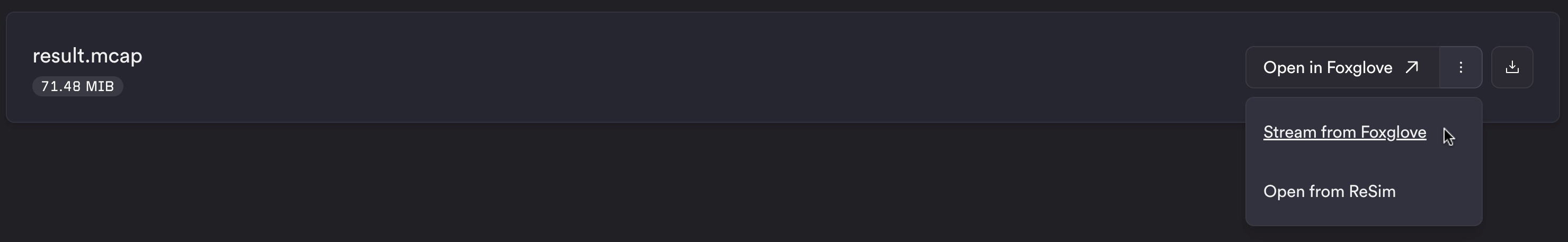
If you produce large simulation results, you may benefit from streaming them from a Foxglove Primary Site when visualizing.
Once set up, any .mcap files saved to the /tmp/resim/outputs/foxglove directory at the end of a job will be automatically uploaded to your inbox and processed by your primary site for streaming.
Clicking the Open in Foxglove button in your job results within the ReSim app will still take you to Foxglove, but will now stream your results.
This will mean your visualizations will load faster and play back more smoothly.
Your results will still be uploaded for storage with ReSim - they’re safe with us and still available to open from our cloud if you’d like.
Foxglove-hosted Primary Sites
We don't currently support Foxglove-hosted Primary Sites, but they're on our roadmap. Please get in touch if you're interested in using them.
Self-hosted Primary Sites
If you have a self-hosted primary site in S3, ReSim can upload your MCAPs to your inbox bucket so they’re ready to stream when your simulations complete.
To give us access, extend your bucket’s access policy to add the following statement.
Make sure you replace the inbox-bucket-name placeholder value with the name of your bucket and check whether you are using a generic role or a customer-specific role as described here.
"Statement": [
{
"Sid": "AllowReSimUploads",
"Effect": "Allow",
"Principal": {
"AWS": "arn:aws:iam::083585393365:role/resim-customer-prod"
},
"Action": [
"s3:PutObject"
],
"Resource": [
"arn:aws:s3:::inbox-bucket-name",
"arn:aws:s3:::inbox-bucket-name/*"
]
}
]
Contact us to let us know what S3 URI your MCAPs should be uploaded to, i.e. s3://inbox-bucket-name and your Foxglove organization slug (see the top of your organization settings page).
We'll get you set up, and you'll be streaming your results in no time.